Check it out here:
http://www.hardcodet.net/projects/wpf-notifyicon
So it looks cool, but how hard is it to make a quick and dirty sample application that shows a custom balloon pop-up out of the system tray? (and yes it follows the tray if you move your task bar).
- Create a new WPF project and reference the one Hardcodet.Wpf.TaskbarNotification DLL.
- Add this code to the MainWindow.Xaml
<TextBlock Text="Wait 5 seconds for the ring balloon popup to appear." /> <tb:TaskbarIcon x:Name="tb" VerticalAlignment="Top" Visibility="Hidden" />
- Add this to the code behind:
private DispatcherTimer timer; public MainWindow() { InitializeComponent(); Loaded += OnLoaded; } private void OnLoaded(object sender, System.Windows.RoutedEventArgs e) { this.timer = new DispatcherTimer(new TimeSpan(0, 0, 6), DispatcherPriority.Normal, OnTimerTick, Dispatcher); this.timer.Start(); } private void OnTimerTick(object sender, EventArgs e) { var balloon = new FancyBalloon { BalloonText = "Ring Ring" }; tb.ShowCustomBalloon(balloon, PopupAnimation.Scroll, 3000); }
- Add a user control to define what you want your custom pop-up to look like.
<UserControl x:Class="WpfBasicBalloon.FancyBalloon" xmlns="http://schemas.microsoft.com/winfx/2006/xaml/presentation" xmlns:x="http://schemas.microsoft.com/winfx/2006/xaml" xmlns:mc="http://schemas.openxmlformats.org/markup-compatibility/2006" xmlns:d="http://schemas.microsoft.com/expression/blend/2008" mc:Ignorable="d" Height="300" Width="300"> <Grid> <Border Opacity="0.5" Background="Pink" BorderBrush="Red" BorderThickness="2" CornerRadius="10" Margin="10"> <Border.BitmapEffect> <DropShadowBitmapEffect /> </Border.BitmapEffect> <StackPanel Margin="10"> <TextBlock Text="Hello World - in pink just for Jo. :-)" /> <TextBlock Text="{Binding BalloonText}" /> </StackPanel> </Border> </Grid> </UserControl>
Easy.
Its so little code, given a few days of my cat walking randomly across my keyboard, there's a good chance he will come up with this code on his own. Better chances of winning the lottery over the holiday break any way!
Happy holidays.

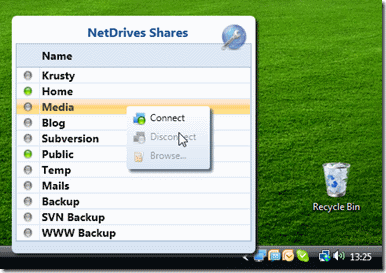


No comments:
Post a Comment